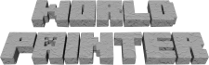Automatic Biomes Changes
In version 1.7 of WorldPainter the way Automatic Biomes work has changed. It is now faster, and it doesn't overwrite any changes you make to the biomes manually.
As a result though, some existing worlds which had Automatic Biomes enabled will have it disabled when you load it the first time in version 1.7 of WorldPainter, and conversely some worlds which had it disabled will have it enabled. WorldPainter will notify you when this happens. The reason Automatic Biomes is sometimes disabled is because WorldPainter can't tell which biomes were manually modified, so to protect your manual changes it is turned off altogether. The reasons it is sometimes enabled are technical and hard to explain, but they have to do with performance.
Reenabling Automatic Biomes
If Automatic Biomes was disabled by WorldPainter and you want to reenable it, here are a few ways in which you can do that:
- You can use the Global Operations tool. Open it (Ctrl+T, the globe icon on the Tools panel, or Edit -> Global operations...), select "reset biomes to automatic" and press Go. Warning: this will wipe out any changes you made to the biomes manually!
- You can also be more selective and only reset certain biomes to Automatic by using the "only on" filter on the Global Operations screen and selecting a biome, such as Ocean.
- To be even more precise, you can select the Biomes layer (by pressing the Biomes button on the Layers panel) and right-click on the map with your mouse to reset the biome to Automatic only for that location, which you can restrict even further using the filter settings on the Brush Settings panel. You will probably want to set the brush intensity to 100% (using the slider or by pressing 0 on the keyboard) and select a solid brush, so that the Automatic Biome isn't "spray painted" on.
Disabling Automatic Biomes
You can't actually disable Automatic Biomes. It is always available. However, you can paint biomes manually everywhere and "disable" it that way. A quick way to do that is to use the Global Operations tool. As an example you could do the following to quickly get reasonable biomes everywhere:
- Open the Global Operations tool (Ctrl+T, the globe icon on the Tools panel, or Edit -> Global operations...).
- Select "fill with biome".
- Select the Ocean biome.
- Select "only on" checkbox and set it to Water.
- Press Go.
- Open the Global Operations tool again.
- Select "fill with biome".
- Select the Plains biome.
- Select the "except on" checkbox and set it to Water.
- Press Go.