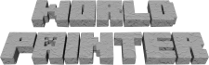Changes between Version 3 and Version 4 of TroubleshootingWindows
- Timestamp:
- Apr 2, 2018, 6:38:56 PM (8 years ago)
Legend:
- Unmodified
- Added
- Removed
- Modified
-
TroubleshootingWindows
v3 v4 5 5 == "Could not find Java on your computer" == 6 6 7 Assuming you have actually got Java installed, the problem is probably that it is the wrong word size (number of bits). On 64-bit Windows, you should be using the 64-bit version of !WorldPainter (it should not have `_32` in the file name), and the 64-bit version of Java. You can download 64-bit Java [[http://www.oracle.com/technetwork/java/javase/downloads/jre9-downloads-3848532.html|here]] (pick the file ending in `.exe` .7 Assuming you have actually got Java installed, the problem is probably that it is the wrong word size (number of bits). On 64-bit Windows, you should be using the 64-bit version of !WorldPainter (it should not have `_32` in the file name), and the 64-bit version of Java. You can download 64-bit Java [[http://www.oracle.com/technetwork/java/javase/downloads/jre9-downloads-3848532.html|here]] (pick the file ending in `.exe`). 8 8 9 9 == I can't install !WorldPainter ==