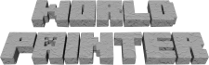Changes between Version 16 and Version 17 of TroubleshootingWindows
- Timestamp:
- Apr 3, 2020, 6:44:25 PM (6 years ago)
Legend:
- Unmodified
- Added
- Removed
- Modified
-
TroubleshootingWindows
v16 v17 31 31 !WorldPainter tries to detect high resolution displays and adjust the size of its user interface, but on newer Java versions this does not work correctly and looks bad. Until this can be fixed in !WorldPainter you can let Windows do the scaling, which looks less bad: 32 32 33 * Find the !WorldPainter start menu entry by opening the start menu and typing WorldPainter (but don't press Enter or click on it)33 * Find the !WorldPainter start menu entry by opening the start menu and typing !WorldPainter (but don't press Enter or click on it) 34 34 * Right-clock on the !WorldPainter start menu entry and select "Open file location". This will open an Explorer window with the !WorldPainter start menu entries in it 35 35 * In that window, right-click on !WorldPainter and select Properties