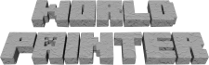Changes between Version 5 and Version 6 of TroubleshootingMacOSX
- Timestamp:
- May 25, 2018, 12:35:16 PM (8 years ago)
Legend:
- Unmodified
- Added
- Removed
- Modified
-
TroubleshootingMacOSX
v5 v6 19 19 This is probably caused by a known bug in the ''Java for OS X 2013-004'' Java update from Apple. You need to download and install a fix from Apple. See [http://lists.apple.com/archives/java-dev/2013/Jun/msg00055.html this] page for links and instructions. 20 20 21 == !WorldPainter won't start ==21 == !WorldPainter won't start or is not usable any more == 22 22 23 * If you made a change (such as installing custom brushes or a plugin, or changing a preference) and now !WorldPainter won't start any more, try using [SafeMode WorldPainter Safe Mode]. It will allow !WorldPainter to startagain, allowing you to undo the change you made, or confirm that the change was what caused the problem so you know to undo it.23 * If you made a change (such as installing custom brushes or a plugin, or changing a preference) and now !WorldPainter won't start or is not usable any more, try using [SafeMode WorldPainter Safe Mode]. It will allow !WorldPainter to start and operate again, allowing you to undo the change you made, or confirm that the change was what caused the problem so you know to undo it. 24 24 * If that does not work, try resetting the preferences by deleting the !WorldPainter configuration file ({{{~/Library/Application Support/WorldPainter/config}}}). 25 25 * You may have so many custom brushes installed that !WorldPainter runs out of memory. The custom brushes are in {{{~/Library/Application Support/WorldPainter/brushes}}}, so if you have very many brushes in there, try culling them. 26 27 == !WorldPainter is not usable ==28