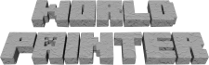Changes between Version 5 and Version 6 of Troubleshooting
- Timestamp:
- May 25, 2018, 12:15:21 PM (8 years ago)
Legend:
- Unmodified
- Added
- Removed
- Modified
-
Troubleshooting
v5 v6 8 8 9 9 = [TroubleshootingLinux Troubleshooting Linux] = 10 11 == !WorldPainter won't start or isn't usable any more after a change == 12 13 If you made a change (such as installing custom brushes or a plugin, or changing a preference) and now !WorldPainter won't start any more, or isn't usable any more, try using [SafeMode WorldPainter Safe Mode]. It will allow !WorldPainter to start again, allowing you to undo the change you made, or confirm that the change was what caused the problem so you know to undo it. 10 14 11 15 == !WorldPainter hangs during Export while using a lot of CPU and/or harddisk resources ==