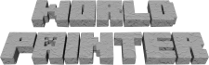| | 1 | = Keyboard Shortcuts = |
| | 2 | |
| | 3 | Many !WorldPainter functions can be selected or controlled with the keyboard. Here is an overview: |
| | 4 | |
| | 5 | == Tools == |
| | 6 | |
| | 7 | ||'''Key'''||'''Tool'''|| |
| | 8 | ||Alt+a||Fl__a__tten|| |
| | 9 | ||Alt+f||__F__lood|| |
| | 10 | ||Alt+h||__H__eight|| |
| | 11 | ||Alt+l||__L__ava|| |
| | 12 | ||Alt+m||__M__ountain|| |
| | 13 | ||Alt+s||__S__mooth|| |
| | 14 | |
| | 15 | == Layers == |
| | 16 | |
| | 17 | ||'''Key'''||'''Layer'''|| |
| | 18 | ||Alt+b||__B__iomes|| |
| | 19 | ||Alt+d||__D__eciduous|| |
| | 20 | ||Alt+n||Pi__n__e|| |
| | 21 | ||Alt+o||Fr__o__st|| |
| | 22 | ||Alt+p||__P__opulate|| |
| | 23 | ||Alt+r||__R__esources|| |
| | 24 | ||Alt+w||S__w__amp|| |
| | 25 | |
| | 26 | == Actions == |
| | 27 | |
| | 28 | For Ctrl, read ⌘ on Macs: |
| | 29 | |
| | 30 | ||'''Key'''||'''Action'''|| |
| | 31 | ||Ctrl+d||View En__d__|| |
| | 32 | ||Ctrl+e||__E__xport as Minecraft map|| |
| | 33 | ||Ctrl+g||__G__lobal operations|| |
| | 34 | ||Ctrl+h||View Net__h__er|| |
| | 35 | ||Ctrl+i||__I__mport existing Minecraft map|| |
| | 36 | ||Ctrl+m||I__m__port height map|| |
| | 37 | ||Ctrl+n||Create __n__ew world|| |
| | 38 | ||Ctrl+o||__O__pen world file|| |
| | 39 | ||Ctrl+p||Edit dimension __p__roperties|| |
| | 40 | ||Ctrl+r||Me__r__ge world with existing Minecraft map|| |
| | 41 | ||Ctrl+s||__S__ave world file|| |
| | 42 | ||Ctrl+Shift+s||__S__ave world file as|| |
| | 43 | ||Ctrl+t||Add/remove __t__iles|| |
| | 44 | ||Ctrl+u||View S__u__rface|| |
| | 45 | ||Ctrl+v||Configure __v__iew|| |
| | 46 | |
| | 47 | == Brush control == |
| | 48 | |
| | 49 | ||'''Key'''||'''Intensity'''|| |
| | 50 | ||-||Decrease brush size by 10%|| |
| | 51 | ||+||Increase brush size by 10%|| |
| | 52 | ||Shift+-||Decrease brush size by one|| |
| | 53 | ||Shift++||Increase brush size by one|| |
| | 54 | ||Alt+-||Rotate brush 15 degrees anticlockwise|| |
| | 55 | ||Alt++||Rotate brush 15 degrees clockwise|| |
| | 56 | ||Alt+0||Reset brush rotation to 0 degrees|| |
| | 57 | ||Alt+3||Rotate brush 30 degrees clockwise|| |
| | 58 | ||Alt+4||Rotate brush 45 degrees clockwise|| |
| | 59 | ||Alt+9||Rotate brush 90 degrees clockwise|| |
| | 60 | ||1||Set intensity to 10%|| |
| | 61 | ||2||Set intensity to 20%|| |
| | 62 | ||3||Set intensity to 30%|| |
| | 63 | ||4||Set intensity to 40%|| |
| | 64 | ||5||Set intensity to 50%|| |
| | 65 | ||6||Set intensity to 60%|| |
| | 66 | ||7||Set intensity to 70%|| |
| | 67 | ||8||Set intensity to 80%|| |
| | 68 | ||9||Set intensity to 90%|| |
| | 69 | ||0||Set intensity to 100%|| |
| | 70 | |
| | 71 | == View control == |
| | 72 | |
| | 73 | For Ctrl, read ⌘ on Macs: |
| | 74 | |
| | 75 | ||'''Key'''||'''Effect'''|| |
| | 76 | ||Ctrl+-||Zoom out|| |
| | 77 | ||Ctrl+0||Reset zoom to 100%|| |
| | 78 | ||Ctrl++||Zoom in|| |
| | 79 | |
| | 80 | == Menus == |
| | 81 | |
| | 82 | ||'''Key'''||'''Menu'''|| |
| | 83 | ||Alt+e||__E__dit menu|| |
| | 84 | ||Alt+i||F__i__le menu|| |
| | 85 | ||Alt+t||__T__ools menu|| |
| | 86 | ||Alt+v||__V__iew menu|| |