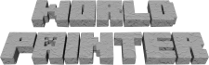| 25 | 25 | Yes, Multiplayer is supported. Multiplayer maps are exactly the same as Singleplayer maps. Just Export the world like normal. Then, if you run the Minecraft server on the same computer, just move or copy the generated map directory to your Minecraft server installation directory, edit the {{{level-name}}} property in the {{{server.properties}}} file to be the same name as the directory, and (re)start the server. If the server is on a different computer the steps are the same, but you will have to transfer the map to the server somehow, generally by zipping it and transferring it to the server using a program such as Filezilla. Those details are beyond the scope of this site though. Ask your server administrator for the best way to transfer maps to the server, or google the subject. |