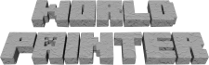| 116 | | A custom brush is a grey scale bitmap image file. You can create it yourself using a paint program such as [http://www.gimp.org/ GIMP] or [http://www.getpaint.net/ Paint.NET] or download it off the Internet. Height maps of mountains, for instance, make good custom brush images. To install the custom brush, copy the image file to the custom brushes folder, which you can open from the Tools menu in !WorldPainter. You have to restart !WorldPainter for the custom brush to show up. For more details, see the CustomBrushes page. |
| | 116 | A custom brush is a grey scale bitmap image file. You can create it yourself using a paint program such as [https://www.gimp.org/ GIMP] or [https://www.getpaint.net/ Paint.NET] or download it off the Internet. Height maps of mountains, for instance, make good custom brush images. To install the custom brush, copy the image file to the custom brushes folder, which you can open from the Tools menu in !WorldPainter. You have to restart !WorldPainter for the custom brush to show up. For more details, see the CustomBrushes page. |