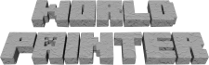Changes between Version 3 and Version 4 of CustomBlocks
- Timestamp:
- Jul 24, 2022, 9:12:33 PM (4 years ago)
Legend:
- Unmodified
- Added
- Removed
- Modified
-
CustomBlocks
v3 v4 9 9 = Installing Custom Block Definition Files = 10 10 11 To add support for a mod to !WorldPainter, follow these steps:11 To add support for a mod's blocks to !WorldPainter, follow these steps: 12 12 13 13 1. Download the Custom Block Definition File for the mod below 14 14 1. In !WorldPainter, select `Open custom materials folder` from the `Tools` menu 15 1. Move the downloaded `.csv` file into the opened folder 16 1. Restart !WorldPainter 17 18 For now, everyone working on the same world will have to do this separately; the definitions do not travel with the .world file. This will be improved in the future. 15 19 16 20 = Supported Mods = 17 21 18 Here you can 22 Here you can find Custom Block Definition Files for select mods: 23 24 None yet. Please contact the authors of your favourite mods and ask them to create such files, or do it yourself and let me know! 25 26 = Creating Custom Block Definition Files =