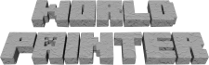Changes between Version 2 and Version 3 of AdvancedSettings
- Timestamp:
- Apr 12, 2018, 5:25:03 PM (8 years ago)
Legend:
- Unmodified
- Added
- Removed
- Modified
-
AdvancedSettings
v2 v3 3 3 You can set a few advanced settings by editing the `worldpainter.vmoptions` or `vmoptions.txt` file. This page describes what they are. 4 4 5 '''Please note:''' whenever !WorldPainter is updated or reinstalled, this file may be overwritten and you may have to reapply your settings. It may be beneficial to keep a backup copy of it with your changes in it. 6 5 7 '''Note that these are completely unsupported! ''' If you use them and they cause problems, don't ask about it here or on the official forum thread! 6 7 '''Please note:''' whenever !WorldPainter is updated or reinstalled, this file may be overwritten and you may have to reapply your settings. It may be beneficial to keep a backup copy of it with your changes in it.8 8 9 9 Check the MoreMemory page for details on how to edit the `worldpainter.vmoptions` or `vmoptions.txt` file. It contains one setting per line. Check whether the setting is already there before adding a new line and if so, edit the existing line.